Menu
Google Analytics 4 is one of the most powerful tools available to digital marketers. Released in 2020, GA4 is now the default web analytics tool from Google. You can level up your Google Analytics 4 (GA4) analysis with our wide range of expert-made GA4 dashboards and templates. And read on to learn about how to use and set up GA4 so you get the data and insights you need to hit your marketing goals.
by Chris Hamlin
Written by
Chris has been working in digital marketing for nearly 20 years and co-founded byMarketers in 2019 (formerly Data Studio Templates).
Updated February 6, 2024
Best Seller



Windsor.ai
Showing 1–10 of 73 results
Google Analytics 4 is Google’s web analytics tool. GA4 gives you reports and statistics about how visitors use and interact with your website or app. It gives you insights about the performance of your search engine optimization (SEO) and marketing. And it tracks events so you can find trends or patterns in visitor behavior.
Google Analytics 4 works by tracking events across your websites and apps. It tracks event-based data. Events-based means ways users interact with your site or app. The actions they take along the customer journey. This data clearly shows your users’ behavior so you can optimize your marketing.
Getting started with GA4 is super simple. You need an account and a property then you’re ready to collect analytics data. Follow these steps to get started with Google Analytics 4.
That was the easy part. Now you need to analyze your data and glean insights about your users’ behavior. To help, check out our plug-and-play resources above. They can do all the heavy lifting for you. You get the insights you need, without the headache of setting up and creating reports.

Creating a GA4 account is the easy part and although it can be daunting, our analytics experts have put together a list of resources to help guide you through the key next steps to help you to better understand and use Google Analytics 4 to its full potential.
GA4 is a versatile tool. You can use it for your ecommerce store or your blog. You can use it with your no-code website builder or with a site made especially for you by a web dev.
Google Looker Studio is a great, and free, way to visualize your GA4 data. To get started read our guide on how to connect GA4 with Looker Studio. Then take a look at the advanced visualizations guide you can use to level up your data analysis.
Your account and property are all set up. Now it’s time to install the analytics tag to your website. You have a few ways to do this:You can do it via Google Tag Manager, or you can add it directly into your site’s code. Read our full guide about installing GA4 tags to your website.
Google Analytics 4 is a powerful tool. Unfortunately, that means it has a learning curve. There are so many GA4 resources and courses available. It’s overwhelming trying to pick the best one. Well, we’re here to help. Read our overview of the best GA4 courses available online.
Yes. It’s free to set up and use. There are paid Google Analytics 4 templates you can use to get the most out of the data or you can hire someone to help you with setting up GA4. But these are not required.
GA4 is used for analyzing user behavior across websites and apps. It tracks users across platforms so you know how people interact with your company over web and mobile. And it uses machine learning to give you predictive analytics and insights.
It isn’t easy. Since its release people have claimed it’s unintuitive and not beginner-friendly. Once you got the hang of it though it shouldn’t be too difficult for you to gain valuable insights.
GA4’s event-based model gives you accurate insights into your customer journey. You know how they interact and engage with your business. And you get this data across both web and mobile apps. It also has powerful segmentation features so you can deliver the most effective ads for your audience.
It depends.Google’s own Analytics Academy course for beginners takes 4 - 6 hours of study. If you’re experienced with web analytics, it will take a few hours of playing around with the new features.

Website traffic data is more than a high-level summary...

In the fast-paced world of digital marketing, customer data...

As an eCommerce businesses you are likely to come...

It’s a familiar problem. You’re building a new Looker...

Google Analytics 4 (GA4) — Google’s latest version of...
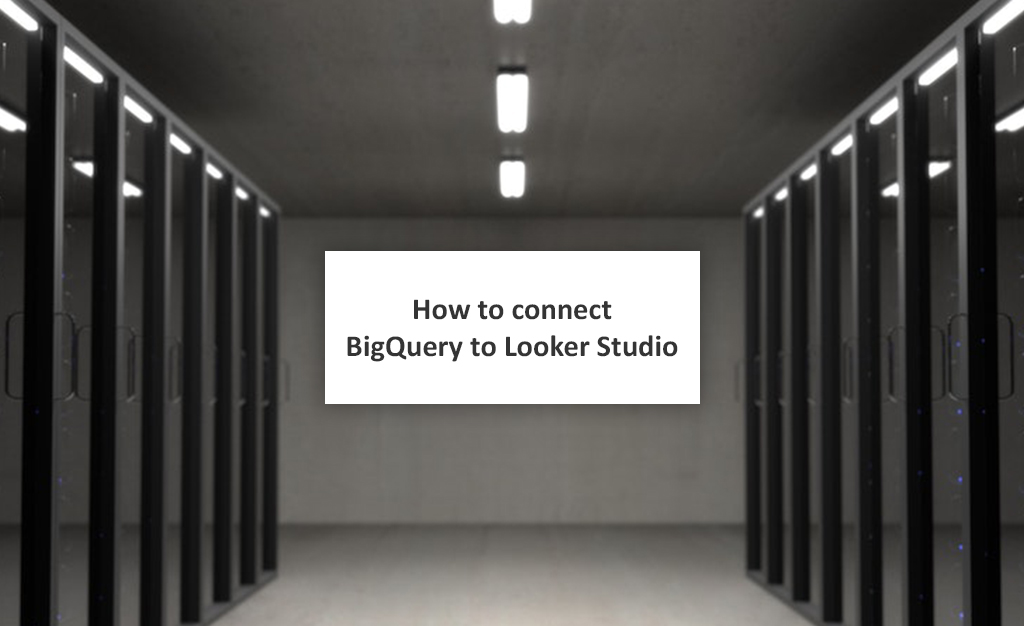
When Google implemented data transfer limits on Google Analytics,...
Anyone can become a seller and there is no sign up cost. List your resources today and start marketing extra cash!
Learn MoreA marketplace for buying and selling original marketing resources. 1000’s of resources available, come and browse today.